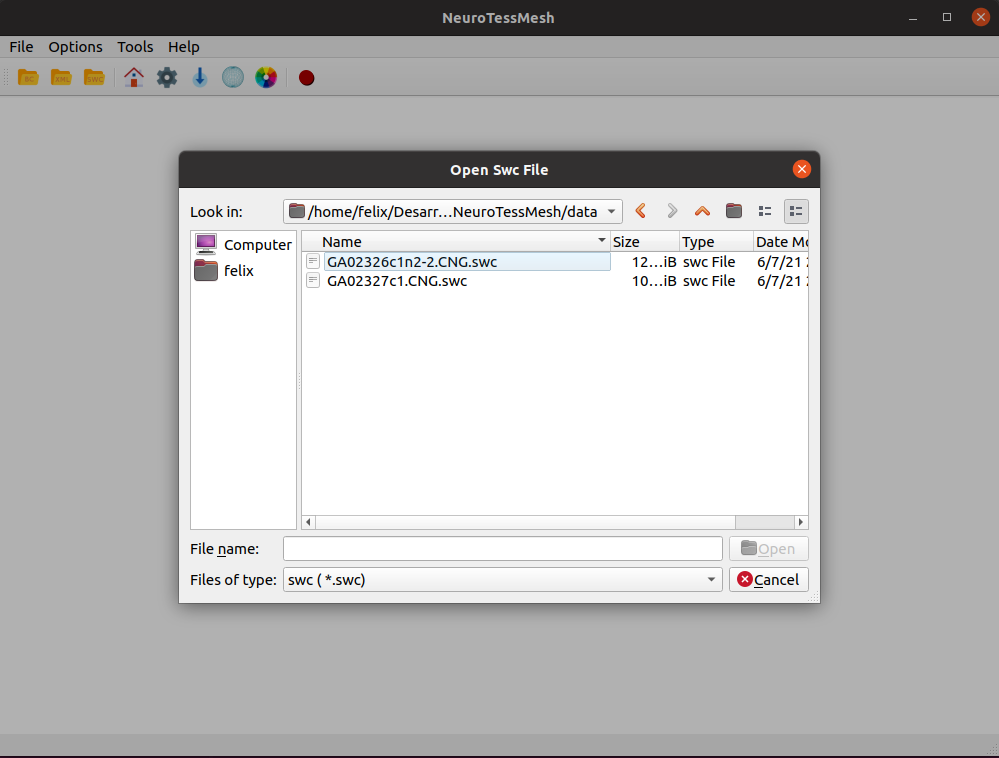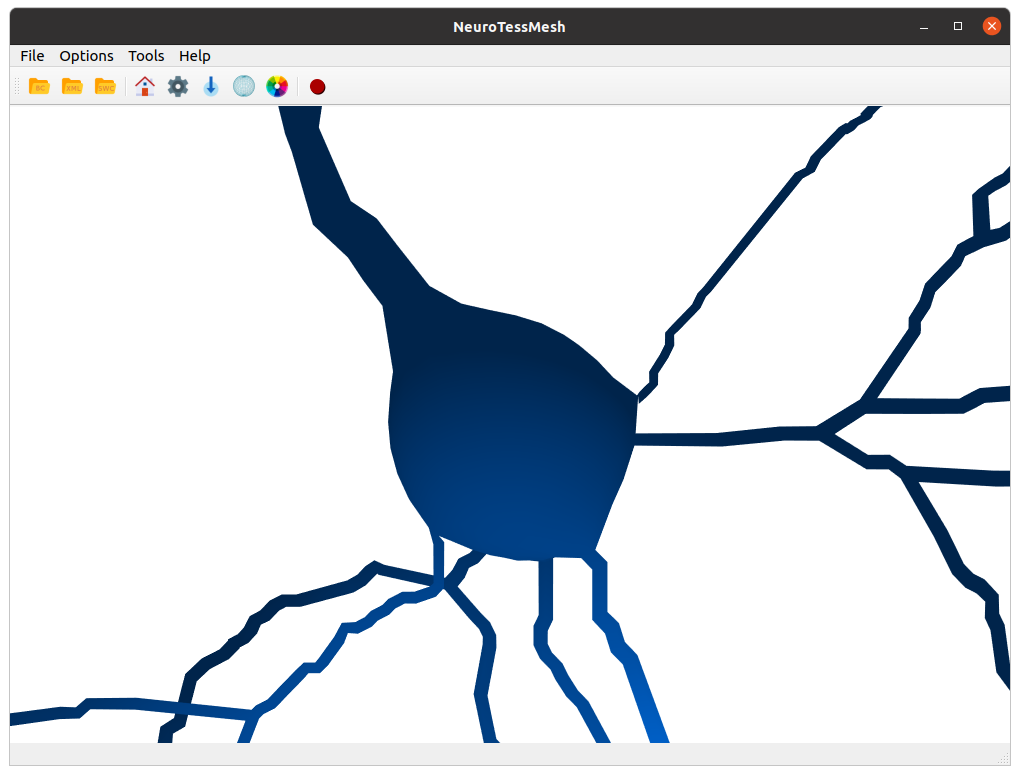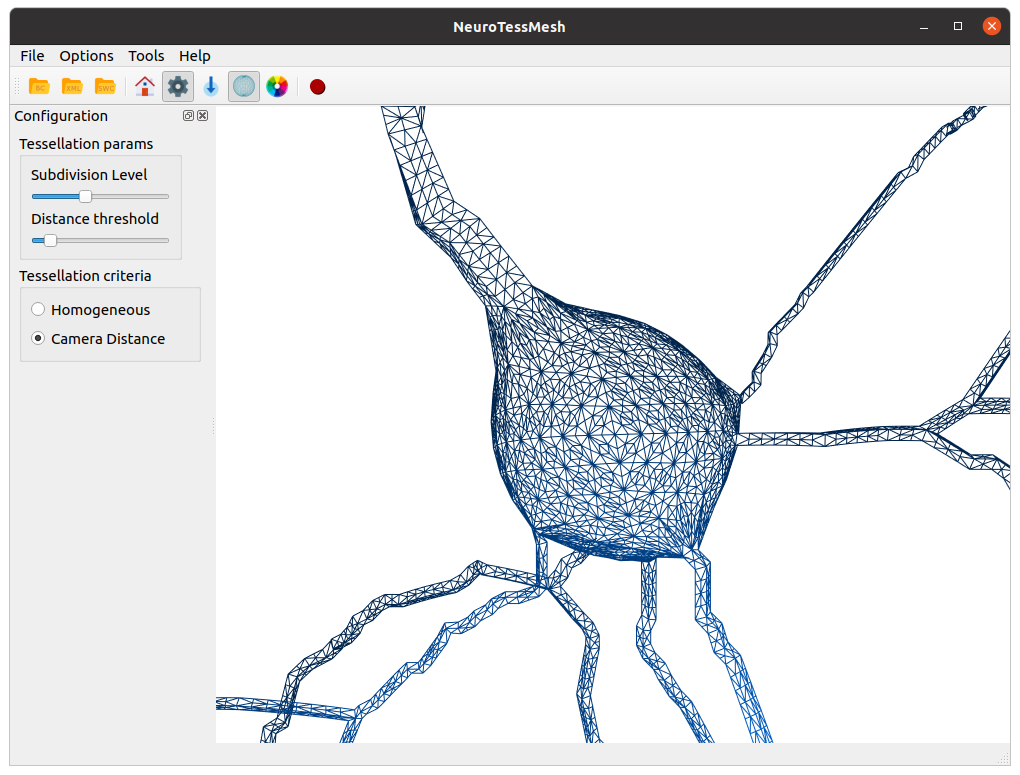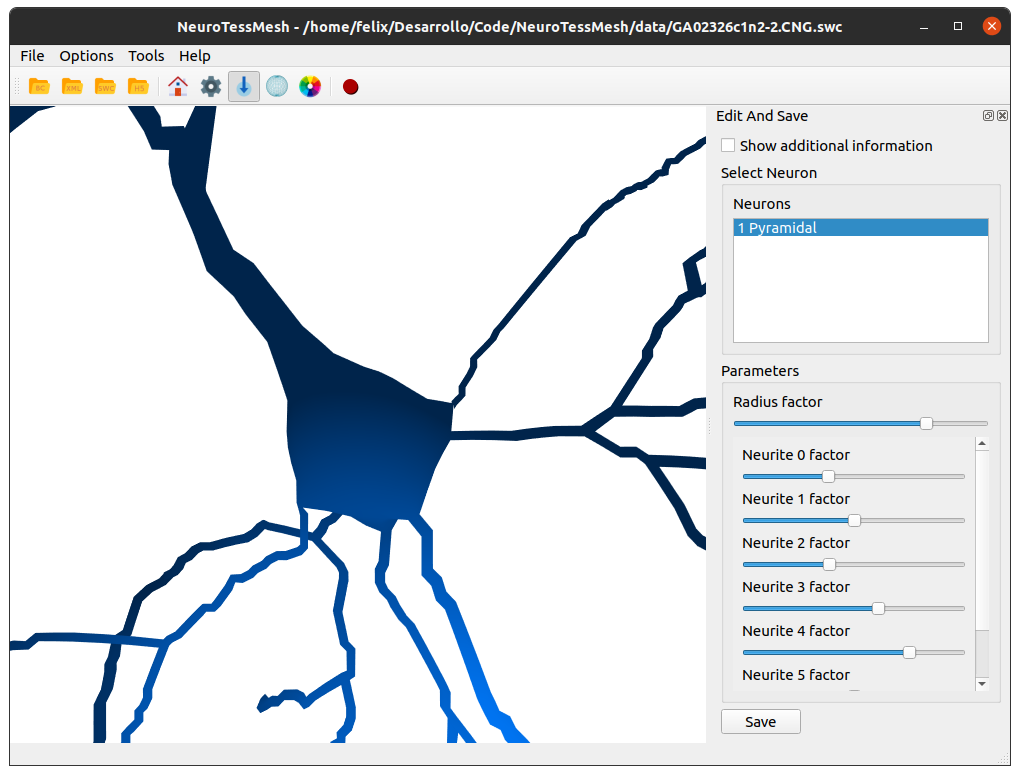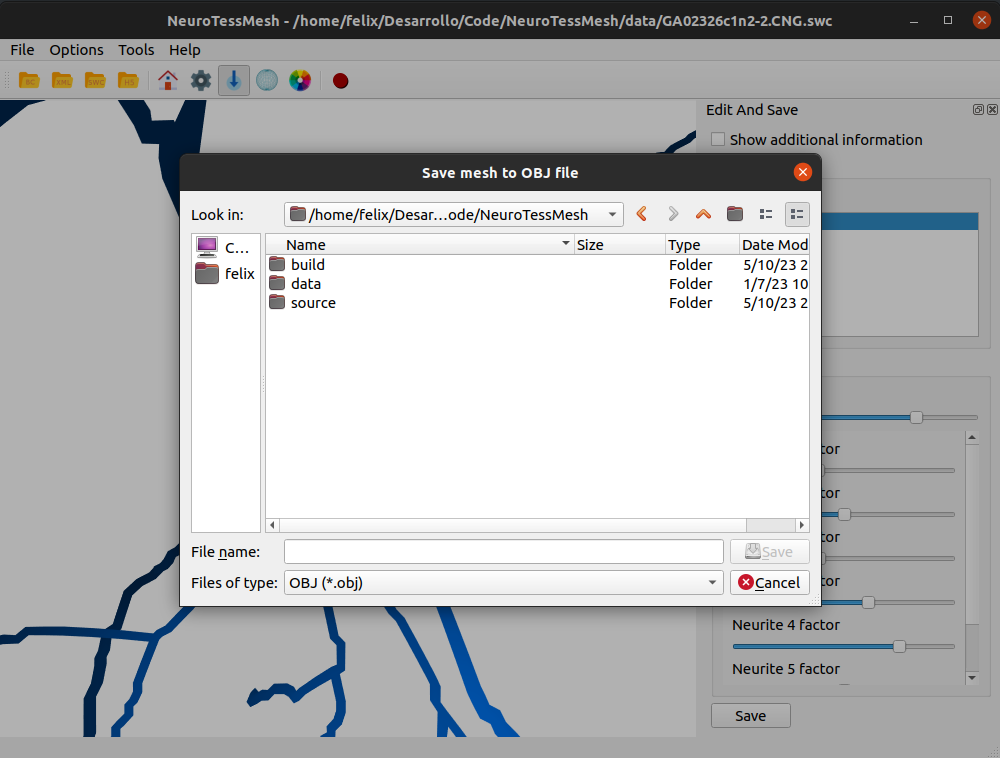Runbook¶
Note
This runbook will test the main functionalities of NeuroTessMesh and can be considered as a basic tutorial for the application, but not as a complete and exhaustive tutorial of all its functionalities. This runbook is up to date with NeuroTessMesh version 0.5.0.
- Load a “swc” file (Fig. 9).
- Visualize and navigate through the reconstructed neuronal mesh using the scene camera controls as previously explained in user interface section (Fig. 10).
- Change the render options. In this example the Subdivision level has been increased to 10, the Distance threshold has been also increased and the Tessellation criteria has been modified to Homogeneous criteria (Fig. 11).
- Modify the soma reconstruction params. In this example the soma volume has been decreased setting the Radius factor to 0.75 and the starting points of the neurites have been displaced using the Neurite [n] factors (Fig. 12).
- Save the results to a “obj” file (Fig. 13).